Blog Content
- Home
- Vue.js | Node.js
-

visual studio code vue 추가로 설치한 플러그인
Category Vue.js | Node.js on 2022. 8. 25. 18:35Read moreKorean Language Pack for Visual Studio Code 설치하면 visual studio code를 한글로 사용 할 수 있다 One Dark Pro visual studio code 테마 이다. 코드가 눈에 잘 띄어서 사용했다 Vue Peek Vue에서 컴포넌트 위치를 추적 할 수 있는 플러그인 Vetur 설치 전/후 Material Icon Theme 설치 전/후 ESLint 자바스크립트 코드를 검사하는 기능 Prettier - Code formatter 저장하게 되면 코드를 깔끔하게 정리해준다. ESLint와 같이 쓰면 좋다 Code Spell Checker 코드에 오타가 있으면 녹색줄로 표시해준다 IntelliCode 지원되는 언어 : Java, JavaScript 및 Typ..
-

vue3 설치
Category Vue.js | Node.js on 2022. 8. 25. 17:17Read more1. node.js 설치하기 : https://nodejs.org/ko/ Node.js Node.js® is a JavaScript runtime built on Chrome's V8 JavaScript engine. nodejs.org node.js 16 버전으로 설치를 하고 명령 프롬프트 창에서 확인한다 2. Visual Studio Code 설치하기 : https://code.visualstudio.com/ Visual Studio Code - Code Editing. Redefined Visual Studio Code is a code editor redefined and optimized for building and debugging modern web and cloud applications..
-

npm install 오류
Category Vue.js | Node.js on 2022. 8. 18. 16:39Read morenpm install 입력했는데 오류가 난다 node-sass에서 오류가 있는거 같아서 찾아봤다 package.json 에 보면 node-sass 버전이 4.14.1 이다 내 컴퓨터에 설치된 node.js 버전이다 사이트에서 찾아보니깐 node 16은 안되고 14버전으로 낮춰야 한다 node를 기존꺼 삭제 안하고 버전별로 설치해서 관리하는 방법이 있다 https://godffs.tistory.com/3744 nvm 설치 nvm : node.js를 설치 또는 버전 변경을 해주는 관리도구 다운주소 : https://github.com/coreybutler/nvm-windows GitHub - coreybutler/nvm-windows: A node.js version management utility for..
-

nvm 설치 + node 버전별 설치 + nvm 사용법
Category Vue.js | Node.js on 2022. 8. 18. 16:21Read morenvm : node.js를 설치 또는 버전 변경을 해주는 관리도구 다운주소 : Releases · coreybutler/nvm-windows (github.com) GitHub - coreybutler/nvm-windows: A node.js version management utility for Windows. Ironically written in Go. A node.js version management utility for Windows. Ironically written in Go. - GitHub - coreybutler/nvm-windows: A node.js version management utility for Windows. Ironically written in Go. github.c..
-

option is defined but never used no-unused-vars
Category Vue.js | Node.js on 2022. 5. 18. 18:33Read more웹서버를 실행했는데 오류가 난다 'option' is defined but never used no-unsed-vars ESLint 에서 자바스크립트 문법, 사용하지 않는 것들에 해당하면 오류가 발생한다. 찾아보는데 모르겠다. 그래서 사용 안하게 처리 했다... .eslintrc.js 파일을 열어서 내용을 수정한다. rules에 코드를 추가 한다. "no-unused-vars":"off" 끝~
-

nodemon index.js 실행했더니 오류난다
Category Vue.js | Node.js on 2022. 4. 11. 23:43Read morenodemon : 'nodemon' 용어가 cmdlet, 함수, 스크립트 파일 또는 실행할 수 있는 프로그램 이름으로 인식되지 않습니다. 이름이 정확한지 확인하고 경로가 포함된 경우 경로가 올바른지 검증한 다음 다시 시도하십시오. 위치 줄:1 문자:1 + nodemon index.js + ~~~~~~~ + CategoryInfo : ObjectNotFound: (nodemon:String) [], CommandNotFoundException + FullyQualifiedErrorId : CommandNotFoundException 오류가 났다 설치 명령어는 npm install --save-dev nodemon 위에 명령어로 설치를 하고 index.js를 실행하려고 했더니 오류..... 그래서 다시 설치..
-

Property or method "data" is not defined on the instance but referenced during render
Category Vue.js | Node.js on 2022. 3. 11. 23:45Read morevue3에서 변수에 값을 받아서 리스트 뿌리는 예제를 해보는데 오류가 난다 제대로 했는데 왜 나는지 잘 모르겠다. 오류 내용을 보면 load를 할때 data라는걸 못찾아서 그렇다고 하는데 변수 선언하고 다 했는데 안된다 오류는 안나오고 내가 원하는데로 화면은 나왔는데 이게 맞는 방법인지는 모르겠다;;; 오류가 나는 코드 {{value}} 오류를 수정한 코드 {{value}}
-
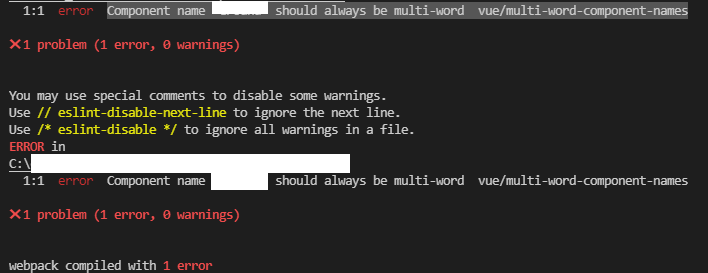
vue error Component name should always be multi-word vue/multi-word-component-names
Category Vue.js | Node.js on 2022. 3. 9. 20:33Read more컴포넌트를 추가 했더니 Component name should always be multi-word vue/multi-word-component-names 하면서 애러가 났다. 애러 수정방법이다 프로젝트에 vue.config.js 파일을 열고 내용을 추가 한다 const { defineConfig } = require('@vue/cli-service') module.exports = defineConfig({ transpileDependencies: true, lintOnSave: false })
-
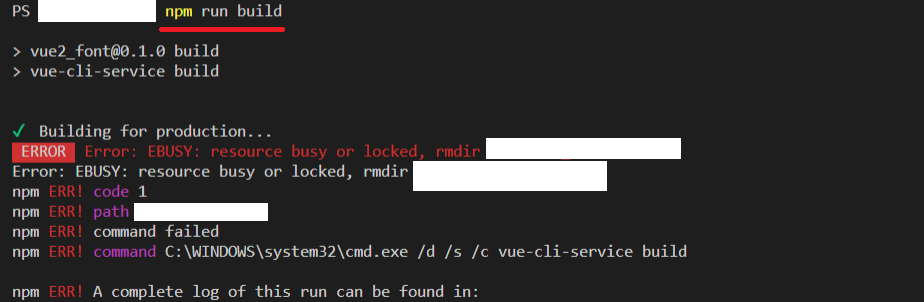
Error: EBUSY: resource busy or locked rmdi
Category Vue.js | Node.js on 2021. 2. 9. 03:24Read moreError: EBUSY: resource busy or locked, rmdir............오류가 났다... 이유는... 빌드를 해서 만들어질 폴더를 열고 있다던지... 안에 파일을 실행했다던지...열고 있으면 오류가 난다. FTP 파일 업로드 하고 나서 내용 수정 다시 빌드 하려고 npm run build 했더니 오류가 났다. FTP 프로그램 종료 하고 다시 해보니 잘 된다.
-
vue template에서 html 태그 적용하기
Category Vue.js | Node.js on 2021. 1. 31. 18:21Read moretemplate 바인딩 하는데 html tag br 태그를 적용해야 된다. v-html 를 사용하면 가능하다.
-
vue template 에서 이벤트 핸들링 하기
Category Vue.js | Node.js on 2021. 1. 30. 16:19Read moreapi로 받은 데이터를 template 에서 v-for로 바인딩 했다. template로 바인딩 후 클릭했을때 javascript alert 을 띄워봤다. 이벤트 핸들링 작업을 했다. 위에서 a 태그에 클릭 이벤트를 줬는데@click, v-on:click 두개 똑같이 동작한다. v-on:이벤트명="메서드명" 이제 script에서 methods에 작업을 계속 한다.
-
router path 두개, 여러개 사용하기
Category Vue.js | Node.js on 2021. 1. 30. 02:05Read more현재 route에 / 일때 Main 을 불러오게 되어 있는데 여기서 /main, /index 일때 main.vue 파일을 불러오게 하고 싶었다. vue router 가이드를 보면 설명이 나와있는데... (라우트 설명) alias를 사용하라고 한다. 가이드를 보면 하나밖에 안되는데 두개 이상 사용하고 싶으면... 이렇게 하면 두개 이상 된다. ex) alias: ['/main', '/index']
-
jquery 라이브러리 사용하려고 했는데 안된다
Category Vue.js | Node.js on 2021. 1. 25. 02:31Read more메인페이지 화면에 이미지 슬라이드를 구현하려고 jquery js 파일을 가져와 프로젝트에 포함시켜주고 작업을 했다. 결과를 확인했는데 안된다 다른 에디터 프로그램으로 위에 이미지 슬라이드가 잘되는건 확인했는데 vue에서 안된다;;; 1. created 에서 api 호출 이미지 가져와 화면에 뿌림 2. 뿌린 이미지에 대해서 이미지 슬라이드 동작해야되는데 안됨 vue 사이트에 보면 [ vue 라이프사이클 다이어그램 ] 을 보면 이유를 알 수가 있다. 1. created 에서 api 호출 이미지 가져와 화면에 뿌림 -> 동작이 끝나기전...화면이 만들어지기 전에... 2. 뿌린 이미지에 대해서 이미지 슬라이드 동작해야되는데 안됨 -> js에서 이미지 슬라이드 동작될 id 값을 못찾아서 안됨 해결방법은... c..
-
v-for Elements in iteration expect to have 'v-bind:key' directives
Category Vue.js | Node.js on 2021. 1. 25. 01:55Read moretemplae v-for문을 사용해서 이미지를 화면에 찍을려고 하니오류가 나왔다. 동작하는데는 문제는 없어 보이긴 한데 오류라고 하니깐 수정을 했다. index 값을 선언하고 화면에 찍는 div에 index 으로 바인딩 했다.
-
node.js api mssql 프로시저 실행
Category Vue.js | Node.js on 2021. 1. 24. 21:58Read morenode.js 를 이용해서 api 를 만들고 있다.DB는 mssql 이다. .query('select...'); 대신에 .execute('프로시저명'); 으로 바꿔주면 프로시저로 실행한다. ---.query(); 로 해도 프로시저가 실행되는데?? 맞는 문법인지는 모르겠지만~
Copyright © 2016 by WaaNee. All Rights Reserved.