반응형
https://godffs.tistory.com/3753
quasar vue3 설치
퀘이사를 설치 하는 방법 4가지가 있다 (quasar v2.7.7) Quasar CLI로 설치를 했다 ( 참고 : https://quasar.dev/start/pick-quasar-flavour ) npm init quasar 만들 폴더명을 물어본다 vue3 선택 나는 타입스..
godffs.tistory.com
- 레이아웃 추가
- 페이지 추가
- router 설정
quasar 로 설치를 진행했으면 페이지를 추가한다
레이아웃을 추가했다
src \ layouts \ comunity \ LayoutGuestBook.vue 파일 추가
<template>
<q-layout view="lHh Lpr lFf">
<q-header> </q-header>
<q-page-container>
<!--
현재 라우트에 맞는 컴포넌트가 렌더링
현재 라우터가 제공하는 컴포넌트가 화면에 그려진다
라우팅 설정에 따른 페이지 이동이 가능해짐
-->
<router-view />
</q-page-container>
</q-layout>
</template>
<script>
import { defineComponent } from "vue";
export default defineComponent({
name: "GuestBook",
setup() {},
});
</script>
페이지를 추가했다
src \ pages \ comunity \ GuestBook.vue 파일 추가
<template>방명록 입니다</template>
<script>
import { defineComponent } from "vue";
export default defineComponent({
setup() {},
});
</script>
추가한 파일들을 라우터에 등록한다
src \ router \ routes.js
const routes = [
{
path: "/",
component: () => import("layouts/MainLayout.vue"),
children: [{ path: "", component: () => import("pages/IndexPage.vue") }],
},
{
//방명록 주소
path: "/guestbook",
component: () => import("src/layouts/comunity/LayoutGuestBook.vue"),
children: [
{
//방명록 기본 페이지
path: "",
component: () => import("pages/comunity/GuestBook.vue"),
redirect: "/guestbook/index", // /guestbook 들어왔을때 /guestbook/index 주소로 변경
},
{
//방명록 기본 페이지
path: "index",
component: () => import("pages/comunity/GuestBook.vue"),
},
],
},
// Always leave this as last one,
// but you can also remove it
{
path: "/:catchAll(.*)*",
component: () => import("pages/ErrorNotFound.vue"),
},
];
export default routes;
결과 확인
반응형
'Vue.js | Node.js' 카테고리의 다른 글
| vue 3 js - quasar 게시판 방명록 만들기 3 - 리스트 사용하기 (0) | 2022.09.22 |
|---|---|
| vue 3 js - quasar 게시판 방명록 만들기 2 - 레이아웃 디자인 (0) | 2022.09.21 |
| vue js 3 - props 메뉴 컴포넌트 만들기 (0) | 2022.09.20 |
| vue js 3 - 자식 컴포넌트에서 데이터 출력 (0) | 2022.09.16 |
| vue js 3 - props 자식 컴포넌트에 데이터 전달 (0) | 2022.09.16 |
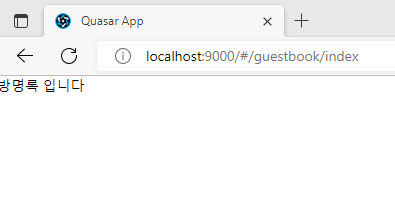
Comments