비주얼 스튜디오 코드 (visual studio code) 설치하기 : https://code.visualstudio.com/
Visual Studio Code - Code Editing. Redefined
Visual Studio Code is a code editor redefined and optimized for building and debugging modern web and cloud applications. Visual Studio Code is free and available on your favorite platform - Linux, macOS, and Windows.
code.visualstudio.com
위에 사이트에 들어가서 다운을 받아 설치를 한다

타입 스크립트 설치하기 : https://www.typescriptlang.org/
JavaScript With Syntax For Types.
TypeScript extends JavaScript by adding types to the language. TypeScript speeds up your development experience by catching errors and providing fixes before you even run your code.
www.typescriptlang.org
사이트에 들어가서 설치를 하려고 보니 npm을 통해서 설치하라고 한다
* npm 이 없으면 node.js를 설치하면 npm 사용이 가능하다
node.js 설치 하기 : https://nodejs.org/ko/
Node.js
Node.js® is a JavaScript runtime built on Chrome's V8 JavaScript engine.
nodejs.org

명령어 : npm install typescript --save-dev
설치를 하고
명령어 : tsc -v 로 버전을 확인할 수 있다
결과 확인
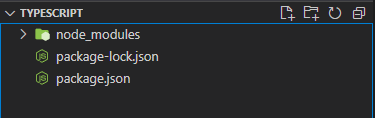
추가 설치 프로그램
개발을 하면서 편한 플러그인들이 있다
플러그인 설치 하는 방법이다

왼쪽 확장에서 검색을 해서 설치하면 된다
Prettier ESLint : Prettier는 코드 스타일 자동 정리, ESLint문법 검사
Path Intellisense : import 할 때 유용하다
Visual Studio IntelliCode : TypeScript 자동 완성 기능
'jQuery | javascript | CSS' 카테고리의 다른 글
| TypeScript 컴파일 실행 (0) | 2022.08.28 |
|---|---|
| Invalid regular expression: missing / (0) | 2019.04.11 |
| a 태그에 onclick 이벤트 주기 (0) | 2019.04.10 |
| jQuery 다이얼로그 창이 안닫혀!! (1) | 2017.08.29 |
| input type number maxlength...ㅡ_ㅡ; (0) | 2017.04.14 |
Comments